.png)
Choosing between Zapier and Stacksync depends on whether you need workflow automation or true data synchronization. Zapier data sync capabilities are limited to one-way triggers and polling intervals, while Stacksync provides instant bi-directional synchronization with data consistency guarantees. This comparison clarifies what each tool does, who it's for, and when to use each for your real-time data needs.
Limitation: only supports one-way data flows, not real-time sync.
| Feature | Zapier | Stacksync |
|---|---|---|
| Sync Direction | One-way | True two-way |
| Ability to Architect Logic | Yes (workflow-based) | No (sync-focused by design) |
| Setup Time | Hours to days | Minutes |
| Pricing Model | Per change / task | Monthly Active Rows (inactive records are free) |
| Changes (Tasks) | ~50,000 tasks / month | Unlimited |
| Number of Integrations | Thousands | 8 and growing |
| Update Time | Up to every 1 minute | Instant (milliseconds) |
| Data Accuracy | No guarantees | Yes (operational consistency) |
| Data Issues Management | No | Yes (issue visibility & recovery) |
| Robust to Downtimes | No | Yes, with Slack and Email alerts |
| Support | Community forum | Slack and Email |
| Compatibility | Can trigger workflows from events | Can trigger Zapier workflows on data events |
Zapier is designed for workflow automation and simple one-way triggers, but task-based pricing, polling delays, and lack of data guarantees make it risky for core operational data.
Stacksync focuses exclusively on real-time, bi-directional synchronization, ensuring accurate and consistent data across systems with instant updates and built-in issue management.
For teams running operational applications where data correctness matters, Stacksync replaces fragile task-based automation with a scalable, predictable sync layer.
Companies like Acertus and Nautilus Solar saved $30k+ annually by switching from legacy tools to Stacksync
Stacksync can trigger Zapier workflows when data changes, e.g.:
The key difference comes down to purpose. Zapier is an automation tool that creates "if-this-then-that" workflows to connect apps in a lightweight way. Zapier data sync is limited to one-way flows triggered by events.
Stacksync is a data synchronization platform that keeps data in sync bi-directionally with minimal effort. It maintains state, constantly checks for differences, and ensures data consistency with real-time updates. When systems go down, Stacksync catches up on all missing changes and consolidates data when services come back up.
Zapier works well for workflow automation and connecting long-tail apps. Stacksync is built for maintaining data consistency and real-time synchronization between operational systems. The two tools can work together, with Stacksync triggering Zapier workflows when specific data events occur.
Automation tools like Zapier have revolutionized the way businesses operate by allowing them to automate repetitive tasks and streamline their workflows. With the ability to create "if-this-then-that" statements, users can easily connect their favourite tools and apps together in a lightweight way. Zapier is by far the most popular automation tool, but there are other options available such as Make, Alloy and N8N. These tools offer different features and integrations that may better suit specific business needs. It's important to choose the right automation tool that fits your business needs to maximize productivity and efficiency.
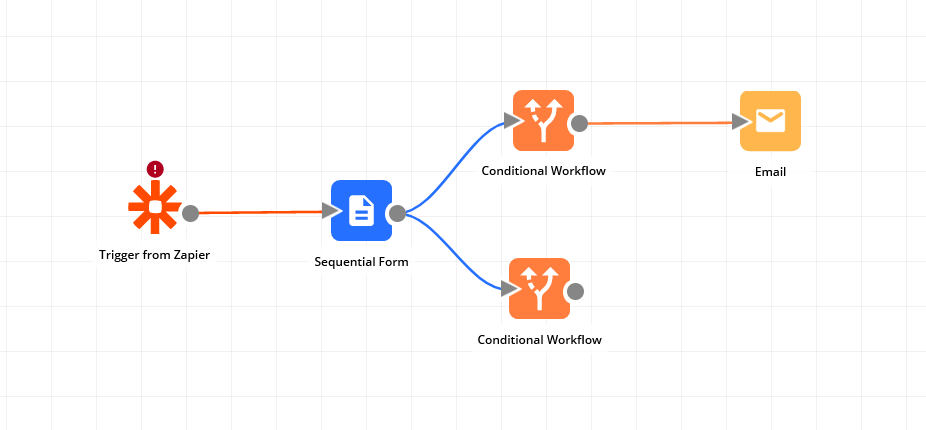
Zapier workflow illustration
Data syncing tools like Stacksync are designed to keep data in sync between two or more apps in real-time. They don't allow you to architect complex logic like automation tools, but they make it easy to keep data bi-directionally synced without much effort.
With Stacksync, you can ensure that the same data is available in all your connected apps without worrying about manually updating them one by one. Stacksync maintains the "state" of your data and constantly checks for differences to keep your data back in sync. This makes it a reliable option for ensuring that your data is always up-to-date and consistent across all your apps. It's particularly useful for specific use cases like CRM integration, data activation, data synchronization, internal tools, and no-code apps, where real-time data consistency is critical for your business operations.
With Stacksync, you can rest assured that your data is always accurate and reliable, and that you can focus on running your business without worrying about manually syncing data between your apps. Even when your systems go down, Stacksync will catchup and make sure your data is back to consistency once your systems are back up. Since this is all built-in and automatic, this reduces your maintenance time and costs to zero!

Two-way sync between Salesforce and Postgres by Stacksync
Choosing between Zapier and Stacksync depends on your specific needs. If you need to architect complex logic or connect a long-tail app that Stacksync doesn't support, Zapier is the better choice.
Zapier creates "if-this-then-that" workflows and offers flexibility for automation. For CRM integration, keep in mind that Zapier data sync does not guarantee consistency across systems. You need to define task chains properly and manually execute tasks if systems experience downtime. Once a workflow runs, Zapier does not check the consistency state of your data.
Avoid building massive chains of zaps that frequently fail and become hard to test. This approach leads to maintenance problems as complexity grows.
| Feature | Zapier | Stacksync |
|---|---|---|
| Sync Direction | One-way triggers only | True bi-directional sync |
| Primary Focus | Workflow automation | Real-time data synchronization |
| Update Speed | 1-15 minute polling intervals | Instant (milliseconds) |
| Data Consistency | No built-in guarantees | Automatic validation and recovery |
| Downtime Handling | Manual intervention required | Auto catch-up when systems restore |
| Pricing Model | Per task executed | Per active record synced |
Zapier works best for workflow automation and connecting apps with simple one-way triggers, not for operational data requiring consistency.
Stacksync delivers instant bi-directional sync with automatic recovery, making it suitable for CRM and database integrations where accuracy matters.
Choose based on your core need: workflow automation (Zapier) or real-time data consistency (Stacksync). Both tools can complement each other.
On the other hand, if data consistency and real-time updates are crucial requirements for your workflow, then Stacksync is the better choice. Stacksync is a data syncing tool that maintains "state" and constantly checks for differences to keep your data back in sync. It is particularly great for specific use cases like CRM integration and data activation. Stacksync guarantees that your data stays consistent and up-to-date at any point in time. Since everything is managed, it drastically reduces your backend complexity and gets you started in minutes.
However, it's important to keep in mind that Zapier and Stacksync can be complementary tools, and you may even find that you need to use both in your workflow.
When syncing data between Salesforce and Postgres, the differences between Zapier data sync and Stacksync become clear. With Zapier, you would need to create multiple Zaps to handle data flows between the two platforms. This becomes tedious when data errors arise, and you would need to resolve and consolidate them manually since Zapier has no built-in consistency checks.
Stacksync simplifies this process by connecting Salesforce and Postgres with bi-directional synchronization automatically. Data stays in sync in real-time without manual intervention. Stacksync maintains state and constantly checks for differences, which is useful for projects that require long-term data syncing between CRM and database systems.
If you have a recurring revenue business model where long-term customer relationships matter, consistent data syncing is essential. Maintaining error-free data over time impacts your business operations directly, which is why a managed service focused on synchronization makes sense for operational use cases.
Zapier excels at workflow automation and connecting thousands of apps with simple triggers. For teams that need operational data accuracy, real-time updates, and bi-directional synchronization, Zapier data sync falls short due to polling delays, one-way flows, and lack of consistency guarantees.
Stacksync addresses these gaps by providing instant bi-directional sync with built-in recovery, conflict resolution, and data validation. Companies like Acertus and Nautilus Solar have saved $30k+ annually by replacing fragile automation chains with managed data synchronization.
Ready to eliminate the maintenance overhead of managing Zapier tasks for critical data flows? Book a Stacksync demo to see how real-time bi-directional sync can replace manual data management across your CRM, database, and business systems.