.jpg)
In 2026, two-way sync tools are essential for keeping customer and operational data consistent across CRMs, ERPs, and databases. Unlike one-way ETL pipelines, these platforms enable real-time, bi-directional data updates that eliminate silos and manual reconciliation. The result: faster decisions, fewer errors, and a unified view of your business.
Two-way sync tools solve this fundamental problem by enabling real-time, bi-directional data flow between systems. Rather than building and maintaining complex integration code, these platforms provide automated synchronization that keeps critical information consistent across your technology stack.
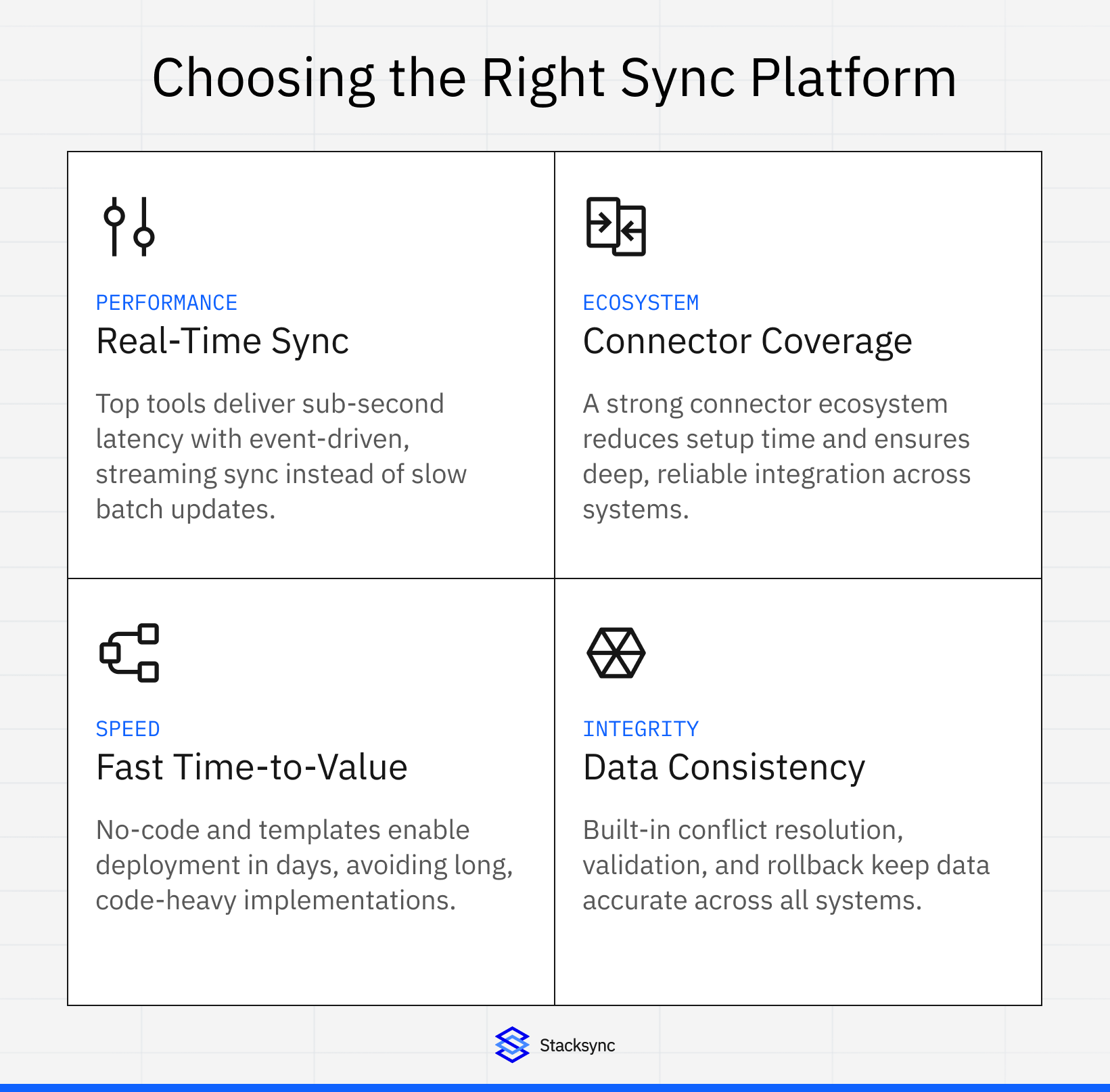
When assessing two-way sync solutions for your organization, consider these critical factors:
Top-rated tools for automating customer data synchronization across CRMs must deliver:
The breadth and depth of pre-built connectors directly impacts implementation speed and maintenance requirements:
Some platforms require months of development effort, while others can be configured in days:
How a platform handles simultaneous updates in different systems is crucial for maintaining data integrity:
Your integration needs will grow with your business:
Data synchronization involves moving sensitive information between systems:
Integration platforms use various pricing models that impact total cost:
Stacksync is the first real-time, two-way sync engine purpose-built for operational systems. With 200+ pre-built connectors, sub-second CDC, and enterprise compliance (SOC 2, GDPR, HIPAA), it eliminates “dirty API plumbing” so teams focus on growth, not integration.
Best For: Mid-market organizations (200-1000 employees) with multiple systems requiring consistent data, particularly those connecting CRMs, databases, and operational systems.
Pricing Model: Tiered subscription based on records synced (starts at $1,000/month for 50k records), with volume discounts at scale.
Standout Feature: True bi-directional sync engine that eliminates the need for separate one-way flows, drastically reducing complexity and maintenance.
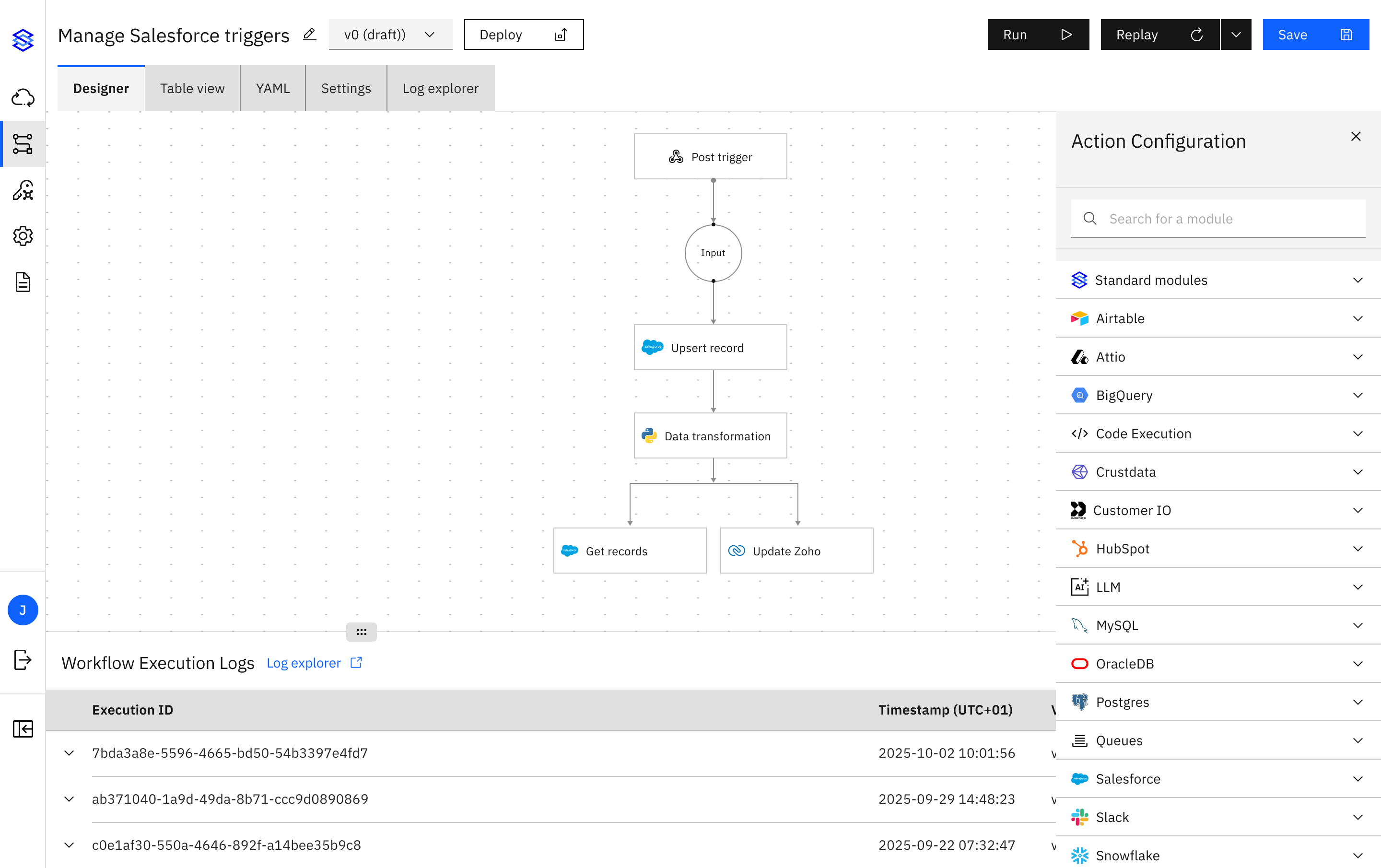
Overview: Workato approaches integration through an automation-first lens, offering a platform for building "recipes" that connect applications and automate workflows.
Key Strengths:
Best For: Organizations needing complex workflow automation alongside data synchronization, especially those with diverse application ecosystems.
Pricing Model: Task-based pricing that can become expensive for high-volume data synchronization scenarios.
Limitation: While capable of two-way sync through multiple recipes, it's not specifically optimized for real-time bi-directional synchronization of large datasets.
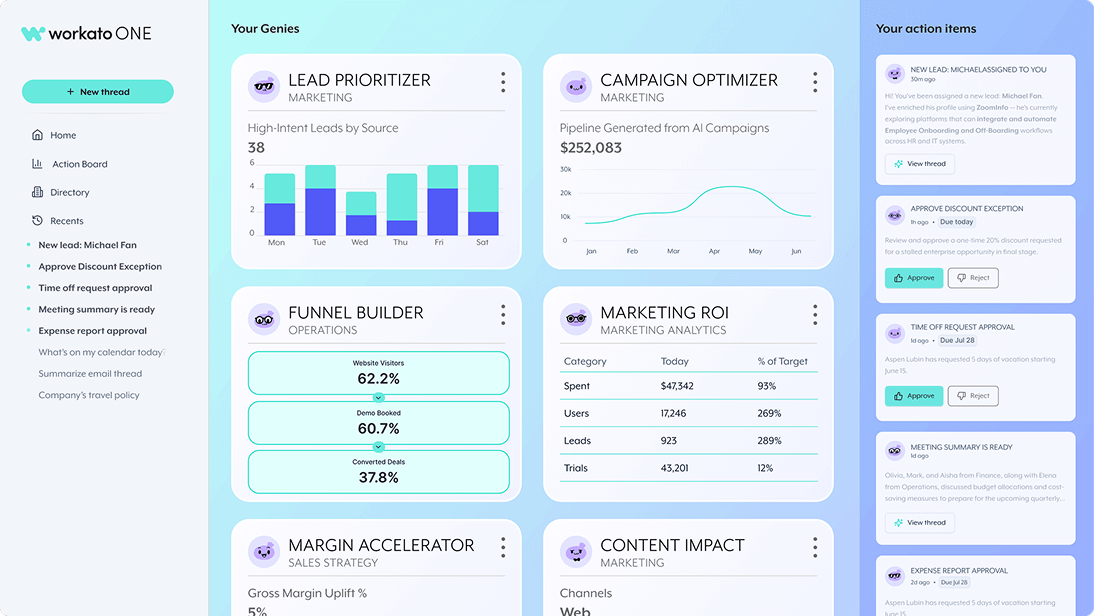
Overview: A Salesforce-specific solution that synchronizes data between Salesforce and Postgres databases running on Heroku.
Key Strengths:
Best For: Salesforce-centric organizations already using Heroku for application deployment.
Pricing Model: Based on Salesforce record count, often $2,500-$3,000/month for moderate usage.
Limitations: Restricted to Salesforce and Heroku Postgres only, lacks flexibility for other systems, potentially high cost for large Salesforce orgs.
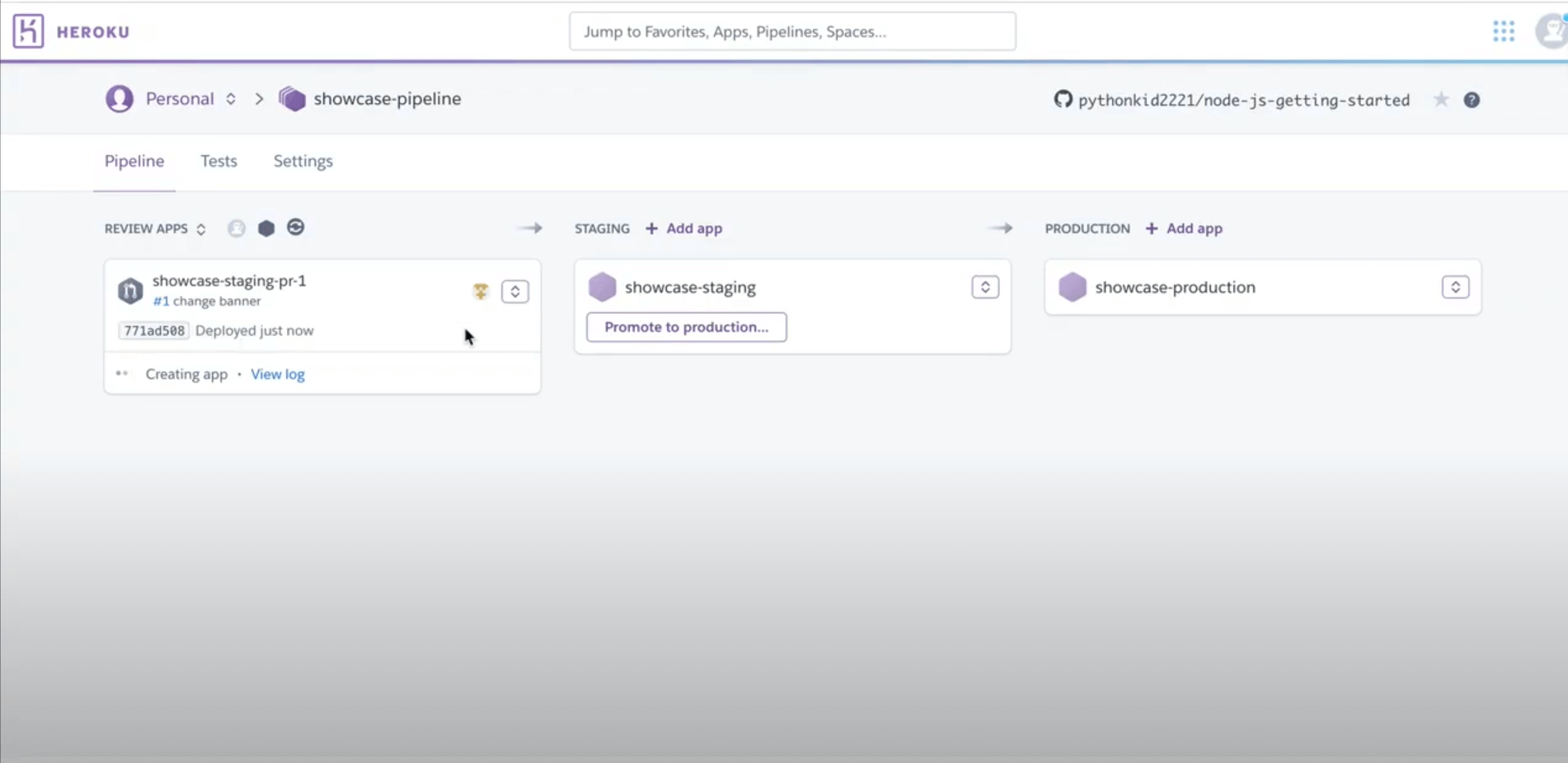
Overview: Celigo positions itself as an integration platform focusing on NetSuite, Salesforce, and other business applications with pre-built "Integration Apps."
Key Strengths:
Best For: NetSuite and Salesforce users looking for pre-built integration applications with some customization options.
Pricing Model: Subscription-based with connector/endpoint fees.
Limitation: While two-way sync is possible, it may require additional configuration and doesn't offer the same real-time performance as dedicated sync platforms.
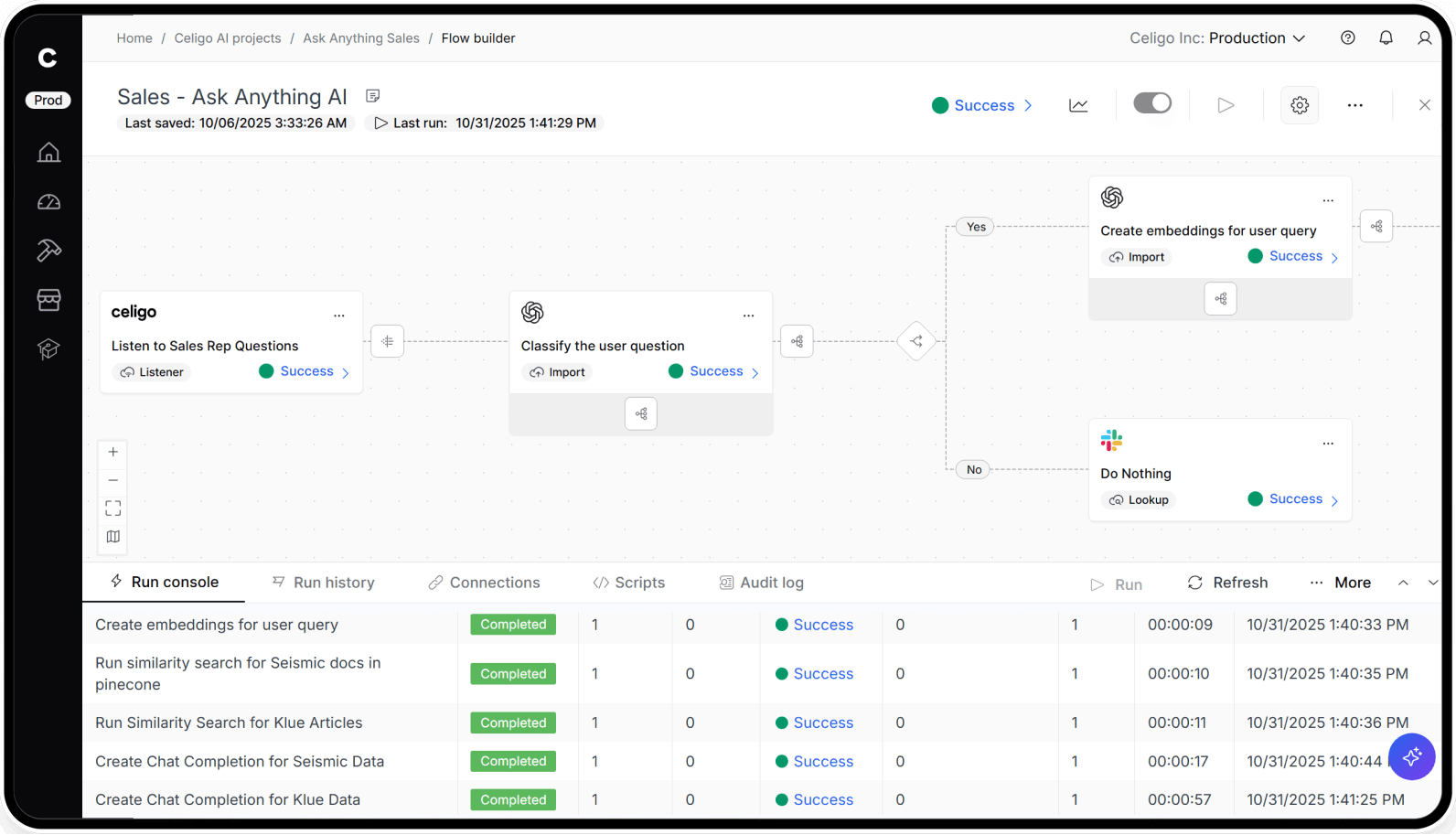
Overview: Dell Boomi is a mature iPaaS platform with comprehensive integration capabilities for enterprises.
Key Strengths:
Best For: Larger enterprises with diverse integration needs spanning cloud and on-premise systems.
Pricing Model: Enterprise pricing based on connections, Atoms (runtime units), and API calls.
Limitation: Higher complexity and learning curve than newer, more focused solutions; somewhat dated user experience compared to newer platforms.
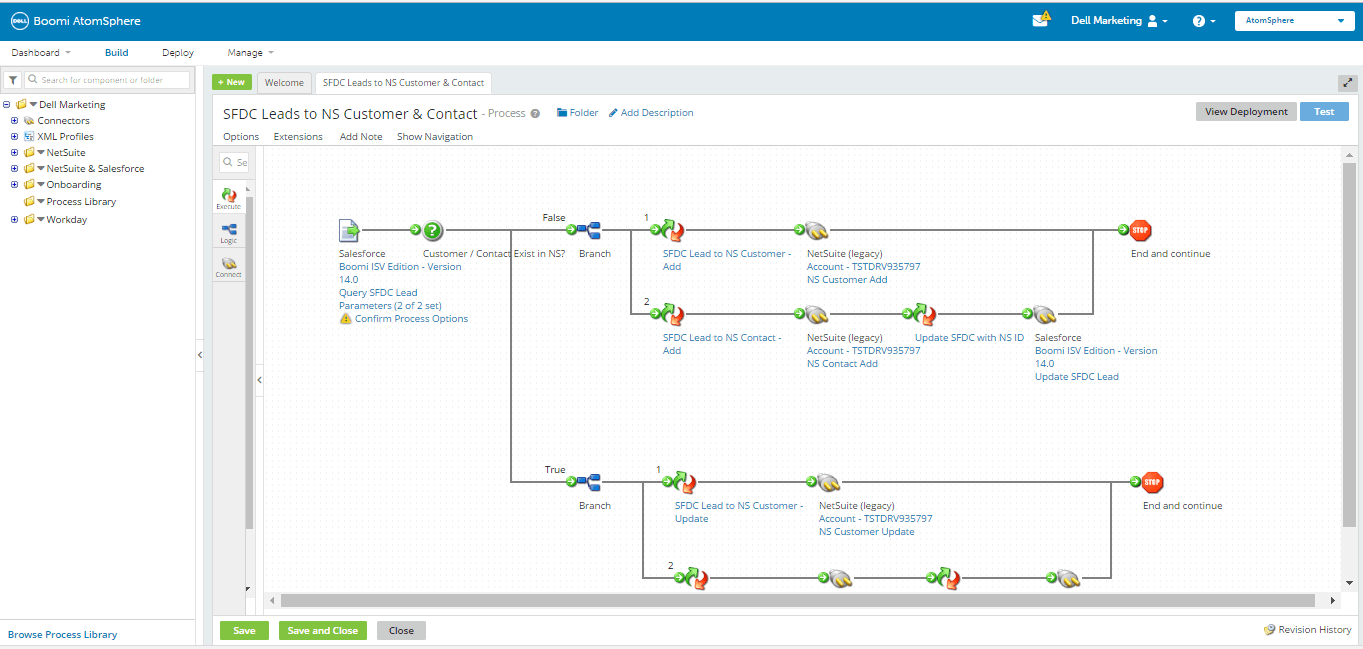
Overview: Salesforce-owned MuleSoft provides a comprehensive API and integration platform for enterprises.
Key Strengths:
Best For: Large enterprises building an API strategy alongside integration needs.
Pricing Model: Enterprise pricing, typically six-figure annual contracts.
Limitation: Requires specialized development resources and significant investment; overkill for straightforward two-way sync needs in mid-market companies.
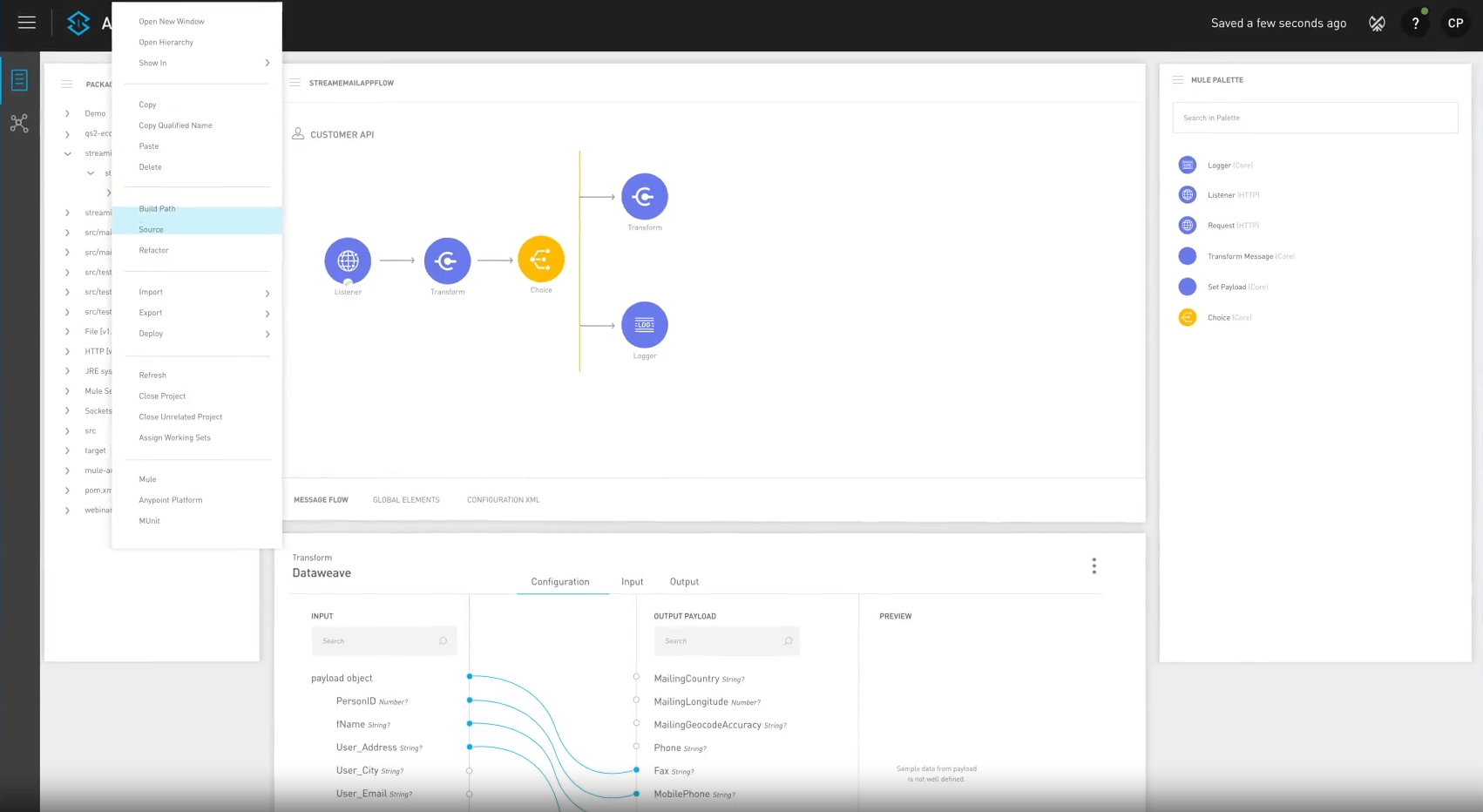
Overview: While primarily a one-way ELT platform for analytics, Fivetran provides context for comparison.
Key Strengths:
Best For: Organizations focusing on analytics data pipelines rather than operational two-way synchronization.
Pricing Model: Monthly Active Rows (MAR) based pricing.
Limitation: Primarily one-way integration from sources to data warehouses; not designed for bi-directional operational sync.
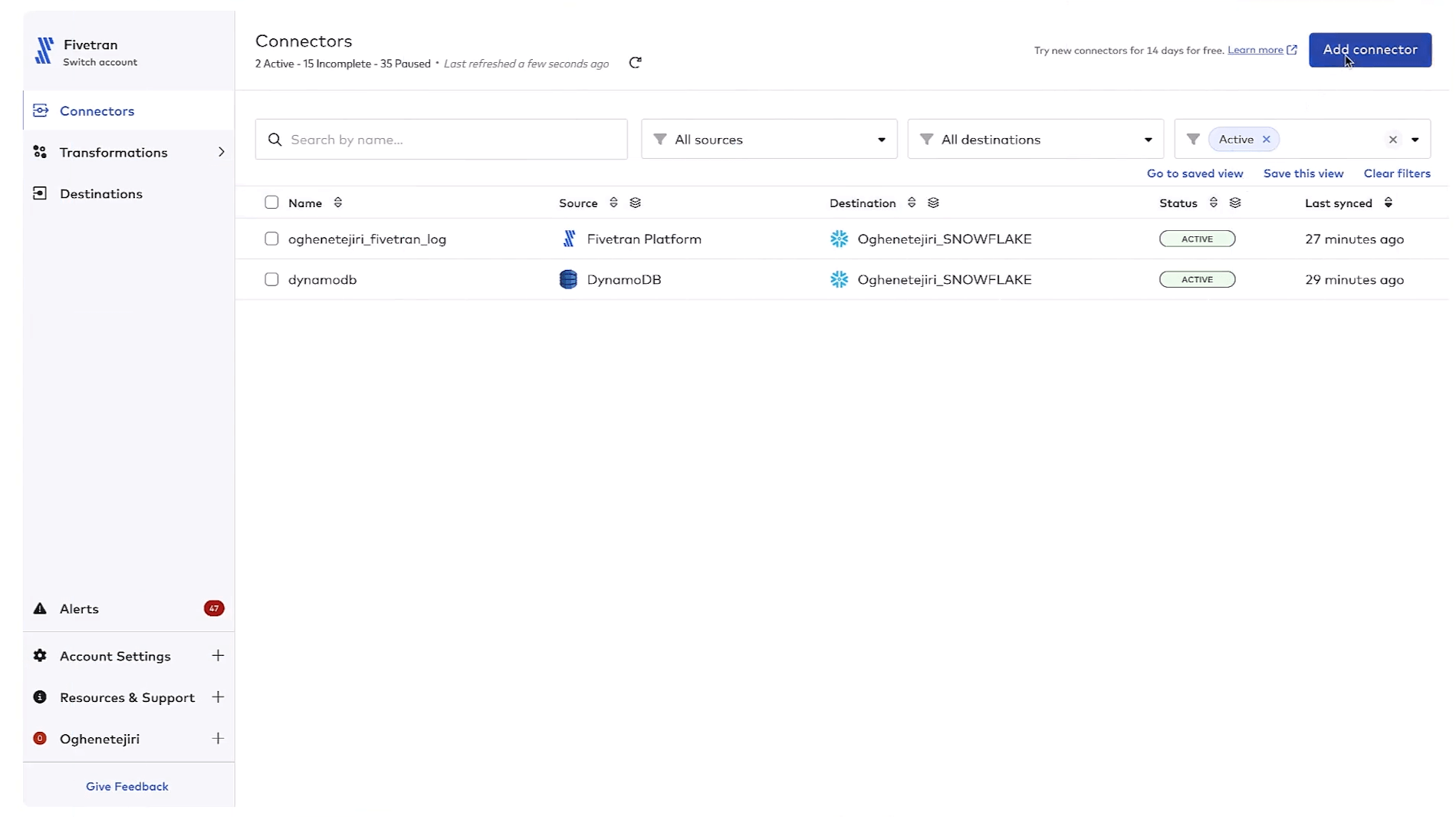
Tech companies often need to sync product usage data with customer information in CRMs. Two-way sync enables:
Example: Gladia (AI speech technology) uses Stacksync to synchronize 59,000 Salesforce records with their product database while maintaining strict data isolation between environments.
Financial organizations manage sensitive data across multiple systems with strict compliance requirements:
Example: Investment management firms use two-way sync to maintain consistent client portfolio data between CRMs, trading platforms, and reporting systems with sub-second latency.
Healthcare providers use HIPAA-compliant sync tools to ensure patient records stay consistent across CRMs, EHRs, and billing systems. With two-way sync, updates to appointments or treatments instantly reflect everywhere, improving patient experience and regulatory compliance.
Example: Medical clinics synchronize patient appointment data between practice management systems and CRMs while ensuring HIPAA compliance.
Retail organizations need consistent product, inventory, and customer data:
Example: Retailers use two-way sync to ensure product information, pricing, and inventory levels remain consistent between their e-commerce platform and ERP system.
Logistics companies manage complex data flows across tracking, order, and customer systems:
Example: Acertus (vehicle logistics) uses Stacksync to connect Salesforce, PostgreSQL, and NetSuite for real-time operational data sharing and customer visibility.
Before implementation, establish clear objectives:
Thoughtful data mapping is crucial for successful synchronization:
Thorough testing prevents costly synchronization errors:
Ongoing oversight ensures continued:
Machine learning is beginning to transform how systems handle complex data relationships:
The evolution toward event-driven systems is reshaping synchronization:
As computing moves closer to data sources, synchronization adapts:
The trend toward domain-oriented data ownership requires new integration approaches:
In 2026, the best two-way sync tools are not optional, they’re the backbone of real-time business. For mid-market companies seeking operational accuracy without heavy engineering, Stacksync delivers enterprise-grade security, 200+ connectors, and proven cost savings (e.g., Acertus saved $30K+ annually by replacing Heroku Connect).
Choosing the right platform today ensures scalability, compliance, and a true single source of truth for tomorrow.
Eliminate integration complexity and ensure consistent data across your critical systems. Try Stacksync free and experience the difference real-time, bi-directional synchronization makes for your business operations.